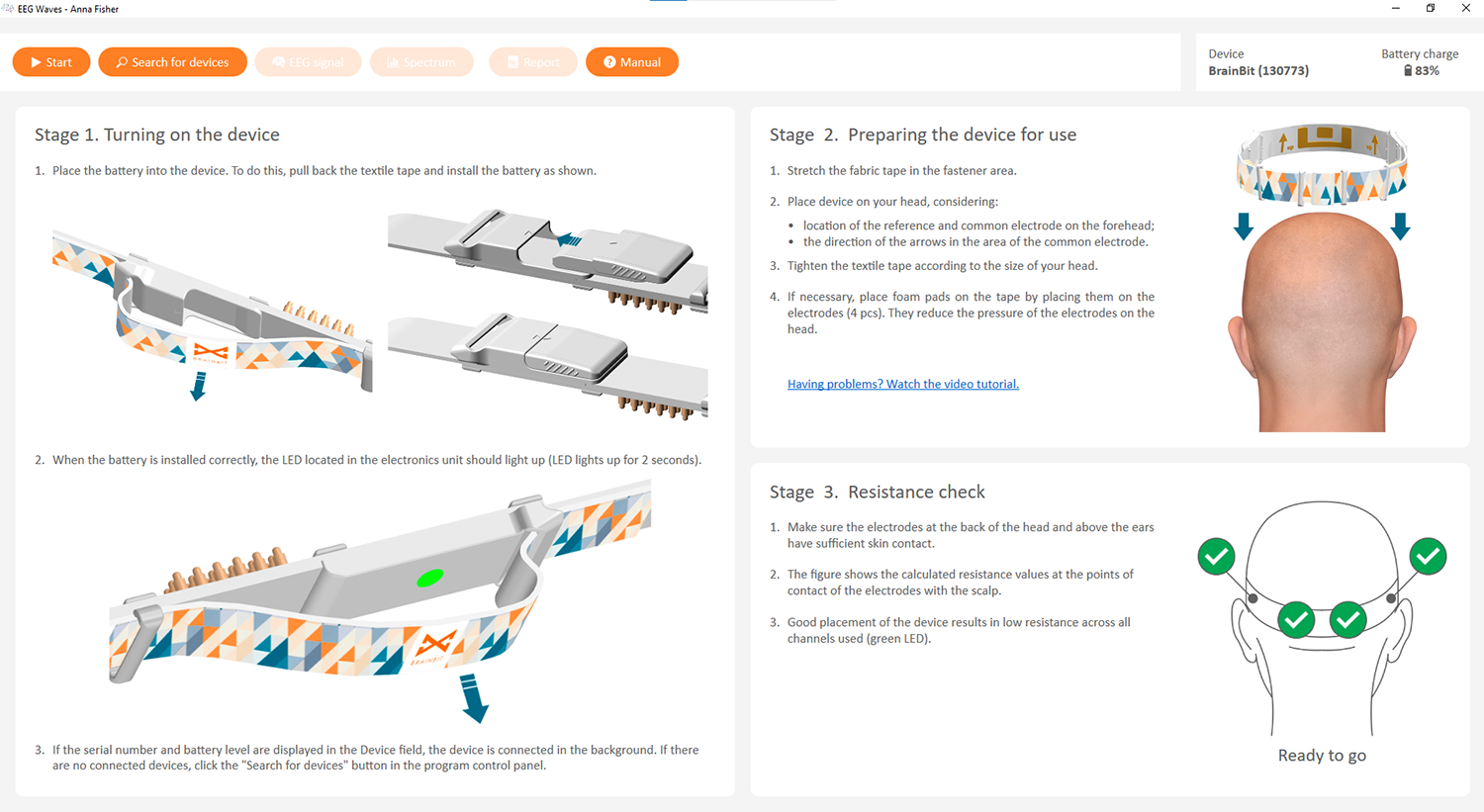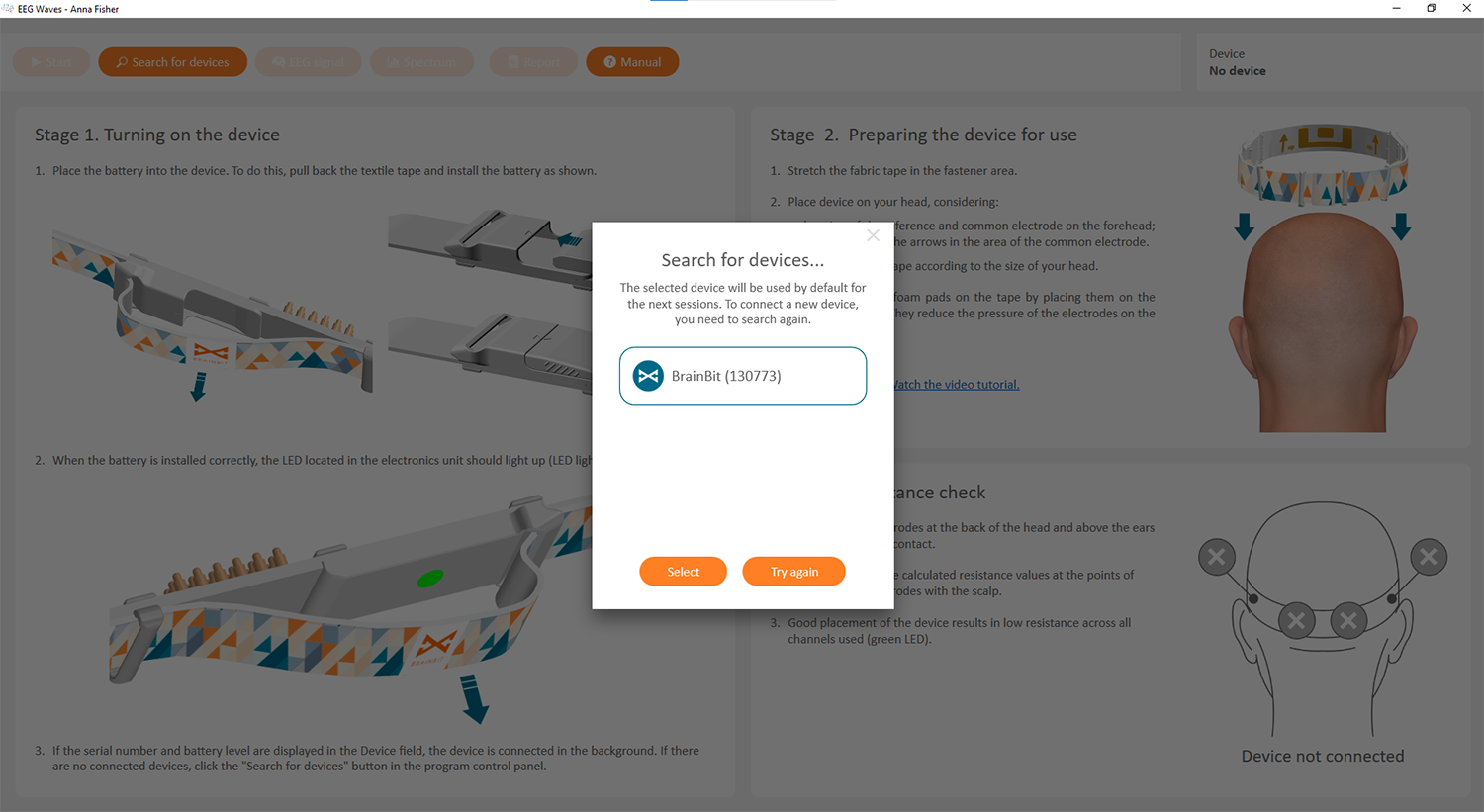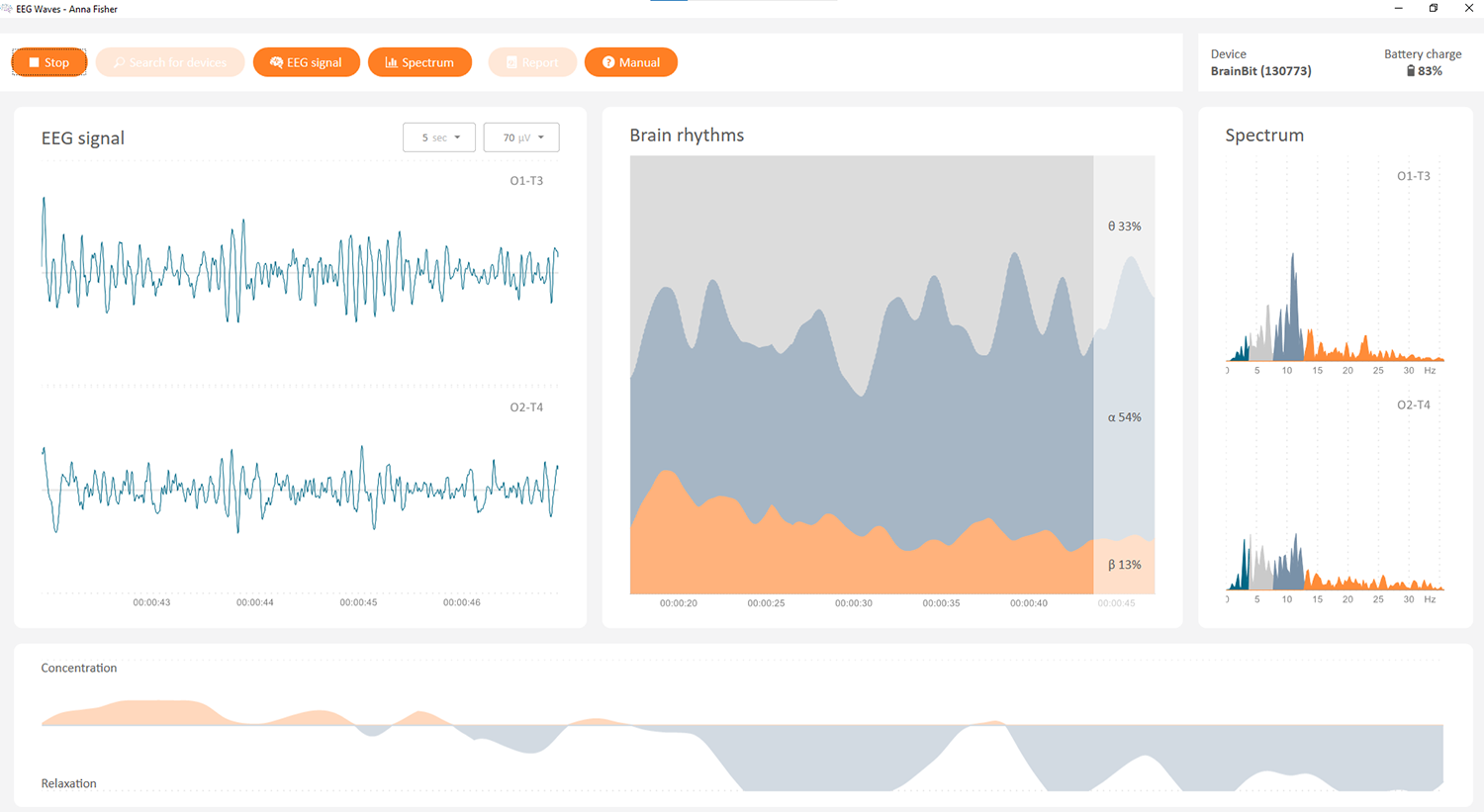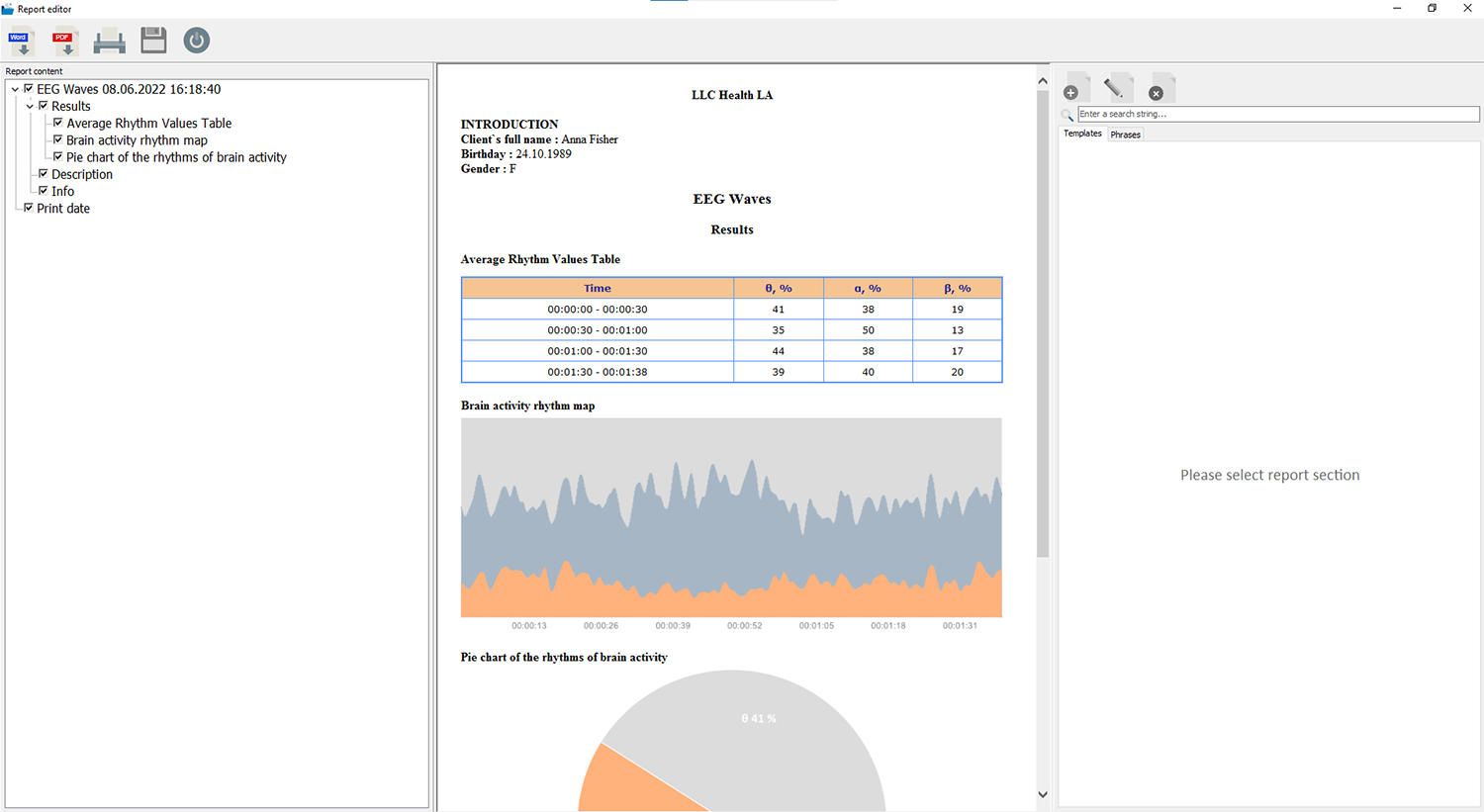BRAINWAVE –
brain rhythms monitor
BrainWave features
1. Maintaining a customer database.
2. Display the EEG signal on two bipolar channels (T3-O1, T4-O2) in real-time.
3. Demonstration of the change in wave activity over time-based on the algorithm for analyzing the state assessment for Alpha, Beta, and Theta rhythms.
4. Displaying the signal spectrum of Alpha, Beta, and Theta rhythms.
5. Providing the possibility of effective analysis of changes in time of brain activity, taking into account two states: concentration and relaxation.
6. Evaluation of the quality of the electrodes connection of the device in terms of impedance parameters.
7. Formation of a report on the conducted session.
How the system works
To conduct the survey, you need a mobile phone, a BrainBit Headband device for taking a signal, a desktop computer or laptop, and Internet access.
Specialist steps before the survey:
- Register on the site https://brainwave360.com/ if you do not have an account. Log in to your personal account, if you have an account.
- Choose the type of subscription that is suitable for specialist (if it has not been done before).
- Check the binding in your personal account to your account on the cloud service.
- If the application is not on your computer, you must download and install it.
- Launch the application by double-clicking the left mouse button on the icon on the desktop.
- Start the survey.
The sequence of actions that must be performed by the client before the survey:
- Download and install the mobile application.
- Register in the application.
- Put the device on your head.
- Click on the "New Session" button.
- Search for a device.
- Tell the specialist the ID and password to connect.
- Wait for a specialist to be connected.
After performing preliminary actions, data is synchronized between the devices of the client and the specialist. Before the survey, the specialist instructs the client to perform a certain steps (for example, close his eyes, relax, etc.). The recorded data is displayed in the form of an EEG signal, spectrum, wave activity. After that, the survey is completed. The survey is stored both on the user's mobile device and on the specialist’s computer.